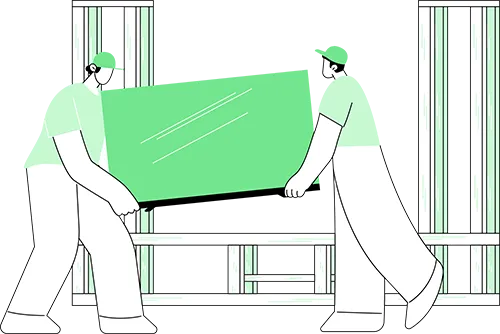🕓 Last updated: November 2, 2025
Choosing the Right Audio System for Your Gaming Room
Selecting the right audio system is one of the most critical steps in creating a truly immersive gaming room. The choice between stereo and surround sound depends heavily on both the type of games you play and the size of your space. Stereo systems provide clear, precise audio through two channels, making them ideal for competitive gaming where accurately detecting the direction of footsteps or gunfire can mean the difference between victory and defeat. Surround sound systems, on the other hand, use multiple speakers to envelop the player in a three-dimensional audio environment, creating a cinematic experience that is perfect for story-driven or virtual reality games. When choosing the best audio and lighting equipment, factors such as speaker quality, placement, and room acoustics play a significant role in achieving optimal sound. High-quality speakers with balanced frequency response reproduce details accurately, while correct positioning prevents echo or muddiness. Investing in a dedicated sound card or digital-to-analog converter ensures low latency and clean output, particularly for PC setups. For players who prefer headsets, selecting a model with wide frequency range and comfortable fit can enhance positional awareness and long-term usability. Ultimately, the right audio system is about achieving a balance between precision, immersion, and comfort, turning your gaming room into a space where every sound is intentional, impactful, and perfectly aligned with your gameplay needs.
Stereo vs. Surround Sound: Which Works Best for Gaming?
Choosing between stereo and surround sound depends heavily on the type of games you play and your room environment. Stereo systems deliver clear audio through two channels, making them ideal for competitive games where precise sound localization is critical. Surround sound systems, on the other hand, utilize multiple speakers to immerse players in a cinematic audio experience, perfect for story-driven games or VR. Factors like room size, speaker placement, and budget influence the decision. For many setups, a hybrid approach—high-quality stereo for focused gaming with optional surround for cinematic experiences—provides the best balance.
Speaker Placement and Room Acoustics: What You Need to Know
Speaker placement and room acoustics are critical for achieving top-tier sound quality. Stereo setups perform best when speakers are equidistant from walls and at ear level, ensuring an accurate soundstage. Surround setups require careful positioning of front, rear, and side channels to achieve true immersive audio. Acoustic treatments like absorption panels, diffusers, or rugs reduce unwanted reflections and echo. Additionally, experimenting with angles, spacing, and furniture positioning can dramatically improve clarity and bass response. Optimizing these elements separates a professional-grade gaming room from an ordinary setup.
Gaming Headsets vs External Speakers: Pros and Cons
High-end gaming headsets and external speakers serve different purposes. Headsets provide personal, precise audio cues, excellent for competitive gaming, but prolonged use can cause fatigue. External speakers, particularly surround systems, create a shared, cinematic experience, ideal for story-driven or multiplayer games, yet require careful acoustic tuning. Consider your room size, game type, and whether solo or group play is the priority. Hybrid setups, such as using a headset for competitive sessions and speakers for immersive experiences, maximize versatility while preserving sound quality and immersion.
Recommended Audio Specs for Consoles and PCs
Selecting audio hardware with the right specifications is crucial for high-quality gaming sound. Consoles benefit from support for Dolby Atmos or DTS:X to achieve spatially accurate 3D sound. Look for a frequency response of 20–20,000 Hz and a sampling rate of 48 kHz or higher to capture every detail. A dedicated sound card or DAC can minimize noise and enhance clarity. For PCs, ensure driver compatibility and software support for advanced audio features. These technical choices ensure that every explosion, footstep, or environmental sound contributes meaningfully to the immersive gaming experience.

Understanding Ambient, Task and Accent Lighting
A well-designed gaming room balances three core types of lighting: ambient, task, and accent. Ambient lighting provides general illumination, preventing harsh shadows and reducing eye strain during long sessions. Task lighting focuses on specific areas, like the desk, controller, or console, ensuring visibility without glare. Accent lighting highlights architectural features, shelves, or collectibles, adding depth and style. Combining these three layers allows a flexible, immersive environment that adapts to different gaming experiences. Proper layering also enhances visual comfort, making intense gameplay easier on the eyes while elevating the overall aesthetic appeal of the room.
Why RGB LED Strips Are Key for Modern Gaming Rooms
RGB LED strips have become essential for contemporary gaming setups due to their versatility and immersive potential. They can be placed behind monitors, under desks, or along shelves to create dynamic lighting effects that enhance gameplay. Many RGB systems sync with music or game events, intensifying action and reinforcing audio cues. Adjustable colors and brightness allow gamers to customize their environment according to mood or game genre. Beyond aesthetics, these lights reduce eye strain by providing bias lighting that balances screen contrast. For modern gaming rooms, RGB LEDs are not just decoration—they actively improve both comfort and immersion.
Choosing Colour Temperature and Brightness for Eye Comfort
Optimizing color temperature and brightness is crucial for long-term eye comfort. Cooler temperatures (5000–6500K) enhance focus during competitive gameplay, while warmer tones (2700–3500K) reduce strain during casual or cinematic sessions. Brightness should complement ambient lighting without causing glare on screens. Overly bright lights can wash out colors, whereas dim environments risk eye fatigue. Adjustable LED systems allow precise control, letting gamers switch between intense focus and relaxed viewing modes. Balancing brightness and temperature not only protects vision but also creates a visually pleasing, immersive atmosphere that enhances the overall gaming experience.
Smart Lighting: Syncing with Games and Audio
Smart lighting elevates gaming by integrating lights with both in-game events and audio cues. Systems like Philips Hue or Nanoleaf can react in real time to explosions, footsteps, or music, creating a multi-sensory experience. These lights can be programmed for specific games, genres, or moods, automatically adjusting color, intensity, and patterns. Beyond immersion, smart lighting adds convenience by allowing remote control via apps or voice assistants. By syncing light changes with sound effects or gameplay moments, gamers achieve a cinematic, engaging environment that traditional static lighting simply cannot match.
Bias Lighting and Sound Effects: Reducing Eye Strain While Boosting Feel
Bias lighting is a subtle backlight behind monitors that improves contrast perception and reduces eye strain during long gaming sessions. When combined with precise sound effects, it enhances the sense of depth and realism. For example, explosions or bright flashes in-game can be complemented by ambient backlighting that adjusts in tone and intensity. This combination not only protects vision but also reinforces the sensory impact of gameplay, making every action feel more immersive. Properly calibrated bias lighting works with the audio environment to deliver a balanced, cinematic experience that is both comfortable and engaging.
Lighting Reactive to Audio: What Tech Enables It?
Audio-reactive lighting uses sensors or software to detect sound signals and transform them into dynamic visual effects. LED controllers or integrated smart systems can analyze bass, treble, and volume to change color, intensity, or pulse rate in real time. Gamers can synchronize lights with in-game audio, music, or voice chat, creating an immersive and interactive environment. Some advanced setups integrate with PCs via apps, while others connect directly to consoles or media players. This technology allows lighting to mirror sound naturally, adding an additional layer of engagement without distracting from gameplay.
Creating the Right Mood: Matching Light and Sound to Game Genre
Different game genres benefit from tailored lighting and audio strategies. Horror games thrive under dim, cool-toned lighting and subtle, spatialized sound cues that enhance suspense. Action or shooter titles benefit from vibrant RGB effects that react to explosions, footsteps, or gunfire, intensifying immersion. RPGs or story-driven games are complemented by warmer, softer tones and ambient soundscapes that highlight narrative depth. Matching light and sound to genre not only enhances emotional response but also improves gameplay performance by cueing attention naturally. Intentional pairing ensures every session feels cinematic and highly engaging.
Entry-Level Audio and Lighting Tools: Affordable but Effective
Building an impressive gaming room doesn’t always require a premium budget. Entry-level audio and lighting solutions have advanced dramatically, offering strong performance at accessible prices. Compact 2.1 speaker systems with dedicated subwoofers can deliver deep bass and crisp highs, ideal for small setups. Affordable RGB LED strips now feature mobile-app controls, color cycling, and music-sync modes once found only in high-end gear. The key is to invest in balanced performance—solid sound clarity and flexible lighting—rather than chasing brand names. With proper placement and calibration, budget equipment can still create a professional-grade gaming atmosphere that feels immersive and exciting.
High-End Systems: Features That Justify the Cost
Premium gaming room setups stand out through superior engineering, advanced integration, and material quality. High-end audio systems offer lossless sound reproduction, powerful amplifiers, and customizable EQ profiles that adapt to different game genres. In lighting, brands like Govee, Nanoleaf, or Philips Hue deliver near-instant response times and rich RGB color accuracy with smart ecosystem control. These systems integrate seamlessly with consoles, PCs, and even VR gear, enabling full audio-visual synchronization. Though costly, the payoff is unmatched immersion, reliability, and longevity—turning a gaming space into a professional studio where every sound and light transition feels intentional and cinematic.
Why RGB LED Strips Are Key for Modern Gaming Rooms
RGB LED strips offer versatility and immersion:
- Place behind monitors, desks, or shelves to create dynamic effects.
- Sync with in-game events or music for cinematic experience.
- Adjustable colors and brightness reduce eye strain with bias lighting.
Table 1: RGB LED Features Comparison
| Feature | Entry-Level | Premium | Benefit |
| Color Range | 16 million | 16 million | Fully customizable ambiance |
| Sync Options | App-based | Game & Music | Real-time reactive lighting |
| Brightness Adjustment | Manual | Auto & Manual | Eye comfort & immersion |
| Installation | Simple adhesive | Flexible modules | Easy to upgrade or expand |
Choosing Colour Temperature and Brightness for Eye Comfort
- Cooler temps (5000–6500K) → focus & competitive gameplay.
- Warmer tones (2700–3500K) → cinematic & relaxed sessions.
- Brightness should balance ambient lighting without causing glare.
Adjustable systems allow switching between intense focus and relaxed modes, protecting eyes while enhancing immersion.
Cable Management and Power Considerations
Clean cable management not only improves aesthetics but also enhances safety and performance. Power strips with surge protection and dedicated grounding reduce the risk of electrical damage during long gaming sessions. Use Velcro ties, under-desk trays, or cable sleeves to route wires discreetly behind furniture, ensuring easy maintenance and airflow around equipment. Labeling audio and lighting cables simplifies troubleshooting and upgrades. In high-power systems, separate audio and lighting circuits prevent interference or hum. Thoughtful cable organization reflects professionalism, minimizes hazards, and maintains the sleek, futuristic appearance every modern gaming room deserves.
Installation & Maintenance Tips
Cable Management and Power Considerations
- Use Velcro ties, trays, or sleeves to route cables neatly
- Surge-protected power strips prevent damage.
- Separate circuits for audio and lighting reduce interference.
Soundproofing and Vibration Control in the Room
- Foam panels, bass traps, and acoustic curtains absorb reflections.
- Carpets or rubber mats reduce vibrations
- Isolating speaker stands prevent low-frequency rumble.
Cleaning, Upgrading and Future Proofing Your Setup
- Dust speakers, vents, and LED surfaces regularly.
- Update firmware for smart devices.
- Invest in modular, expandable gear for long-term compatibility.
Soundproofing and Vibration Control in the Room
Soundproofing transforms a gaming room into a controlled acoustic space, ensuring clarity and focus. Installing foam panels, bass traps, or acoustic curtains absorbs unwanted reflections and keeps external noise out. Carpets or rubber mats minimize vibrations transmitted through floors, while isolating speaker stands prevent low-frequency rumble. Balanced soundproofing not only enhances the in-room experience but also prevents disturbing others in adjacent spaces. For competitive or streaming setups, proper acoustic treatment sharpens microphone clarity and adds a professional polish. Investing in sound control is one of the smartest, long-term upgrades for any serious gamer.
Cleaning, Upgrading and Future Proofing Your Setup
Regular maintenance is vital for keeping your gaming room performing like new. Dusting speakers, vents, and LED surfaces prevents overheating and preserves brightness and clarity. Periodic firmware updates for smart lighting and audio systems unlock new features and performance improvements. When upgrading, consider modular components—expandable lighting systems and Bluetooth-enabled speakers ensure long-term compatibility with evolving hardware. Future-proofing also means choosing energy-efficient products and cable standards like HDMI 2.1 or USB-C. Consistent upkeep and smart upgrades extend the lifespan of your investment, ensuring your gaming room remains cutting-edge, visually striking, and technically reliable for years.
Conclusion
In conclusion, creating the ultimate gaming room requires careful consideration of both audio and lighting systems to elevate your gaming experience. Whether you opt for high-quality stereo setups for competitive gaming or immersive surround sound for cinematic gameplay, the right equipment can make all the difference. Additionally, optimizing room acoustics, cable management, and lighting will enhance your overall environment, ensuring both comfort and performance. By investing in the best audio and lighting equipment, you can transform any space into a professional-grade gaming haven. For more expert tips and ideas on gaming room setups, be sure to check out Online Home Mag for the latest trends and insights.